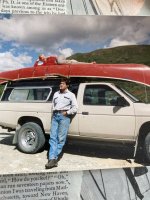-
Happy Tick Tock Day! ⌛⏰⌚
You are using an out of date browser. It may not display this or other websites correctly.
You should upgrade or use an alternative browser.
You should upgrade or use an alternative browser.
Show us pictures of your canoe vehicle with boat(s)
- Thread starter Glenn MacGrady
- Start date
- Joined
- Dec 4, 2021
- Messages
- 26
- Reaction score
- 16
I have used yakima bars since the early 80’s. I am too deep in add-ons to even consider other types. I have used the rails on many vehicles with success even though Yak says they won’t fit. Sometimes I had to take the rail mounts apart and then install them but it works. Looking at your Suburu I’m not sure most would fit. Next time I see an Outback I will pay more attention. I have used the same set of Yak rail mounts on a BMW wagon, three 4Runners, Sequoia, Suburban and Acura wagon. I use the 78” bars and I have some that are shorter from removing the rusty ends. I have locks but seldom use them. Happy trailsYeah, I have locks. Just worried they'll tear them off. When I used a goal post hitch rack, I stored it under the cap. Now I can't give that dang thing away.
Transporting heavy wood-canvas canoes by car was so much easier for my grandfather than me.
It's well known how the car industry has conspired over the decades to make it more difficult and impractical to attach canoes to cars. By ridding cars of rain gutters and then bumpers they callously made car-topping so much more complicated and expensive. But the tectonic change was when they contemptuously eliminated fenders to make car-siding impossible.
Grandpa's fender lift technique was such an easier battle against gravity.

It's well known how the car industry has conspired over the decades to make it more difficult and impractical to attach canoes to cars. By ridding cars of rain gutters and then bumpers they callously made car-topping so much more complicated and expensive. But the tectonic change was when they contemptuously eliminated fenders to make car-siding impossible.
Grandpa's fender lift technique was such an easier battle against gravity.

Carefully plan those left turns!Transporting heavy wood-canvas canoes by car was so much easier for my grandfather than me.
It's well known how the car industry has conspired over the decades to make it more difficult and impractical to attach canoes to cars. By ridding cars of rain gutters and then bumpers they callously made car-topping so much more complicated and expensive. But the tectonic change was when they contemptuously eliminated fenders to make car-siding impossible.
Grandpa's fender lift technique was such an easier battle against gravity.
Nowadays the sheet metal is so thin even if we had fenders they'd oilcan under a kevlar boat.
The one at https://www.wcha.org/forums/index.php?attachments/42233/ is probably the largest canoe on the smallest car while https://www.wcha.org/forums/index.php?attachments/42878/ is the reverse. The one at https://www.wcha.org/forums/index.php?attachments/2019-08-27-from-8-2019-jpg.43113/ may be the least safe but it was only for a low speed parade. The wagon ride at https://www.wcha.org/forums/index.php?attachments/44373/ seems like the least comfortable. The canoes and cars at https://www.wcha.org/forums/index.php?attachments/46207/ and http://www.wcha.org/forums/index.php?attachments/31971/ are well matched. I frequently need to move more than one canoe as shown at http://www.wcha.org/forums/index.php?attachments/5305/ and below.
Benson


Benson


Last edited:
I'm very happy to have Benson participating on our site and don't mind links to the WCHA, of which I am an incoming Director. As I've stated a few times, for preservation purposes I prefer pictures posted on this site to be uploaded to our server rather than linked to third party servers, so I'm taking the liberty of attaching Benson's particularly unique six photo URLs below.
Attachments
-
 canoes on trailer.jpg60.8 KB · Views: 21
canoes on trailer.jpg60.8 KB · Views: 21 -
 Matched canoe and car 2.jpg68.8 KB · Views: 24
Matched canoe and car 2.jpg68.8 KB · Views: 24 -
 Matched canoe and car.jpg220.4 KB · Views: 25
Matched canoe and car.jpg220.4 KB · Views: 25 -
 canoe on wagon.jpg105.9 KB · Views: 25
canoe on wagon.jpg105.9 KB · Views: 25 -
 Least safe canoe on car.jpg89.2 KB · Views: 22
Least safe canoe on car.jpg89.2 KB · Views: 22 -
 Smallest canoe on vehicle.jpg127.8 KB · Views: 23
Smallest canoe on vehicle.jpg127.8 KB · Views: 23 -
 Longest canoe on shortest car.jpg50 KB · Views: 22
Longest canoe on shortest car.jpg50 KB · Views: 22
No flatbeds on the portage trail, that's a rule!
(Is that the Old Town factory store in the background?)
Oops, sorry about that. Let me add two more below
No problem, Benson. You are unlikely to have encountered the posts wherein I expressed my photo preferences and explanations for the site.
Tutorial Tangent:
To repeat them for everyone: I prefer folks to upload photos to this site's server from their computers or phones rather than linking to photos resident on third party sites. The main reason is that those pictures will disappear from our threads if those third party sites die, or the owner's photo account does, or the owner does, as so often has happened historically. Photos uploaded to our server will last as long as this site does.
There are two ways to upload photos.
First, you can "attach" photos to the end of your post using the Attach Files (paperclip) button. I did that for Benson's six photos in post #97 above.
Second, you can "insert" photos anywhere in the text of your post using the Insert Image (mountain) icon. I edited Benson's two photos in post #98 above so both would be "insertions". The software will automatically insert photos at a maximum height and width of 950 pixels, even if the original photo is much larger than that. However, you can adjust an inserted image to smaller widths or heights, in different ways, by using image size tool bar that will pop up after you insert the photos. In post #98 I adjusted the two image widths to 800 pixels wide and the heights adusted proportionately.
Similar threads
- Replies
- 37
- Views
- 5K
- Replies
- 17
- Views
- 3K
- Replies
- 14
- Views
- 5K