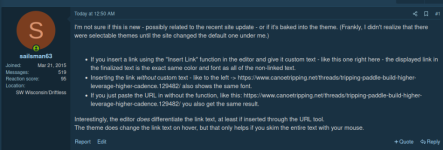I'm not sure if this is new - possibly related to the recent site update - or if it's baked into the theme. (Frankly, I didn't realize that there were selectable themes until the site changed the default one under me.)
The theme does change the link text on hover, but that only helps if you skim the entire text with your mouse.
- If you insert a link using the "Insert Link" function in the editor and give it custom text - like this one right here - the displayed link in the finalized text is the exact same color and font as all of the non-linked text.
- Inserting the link without custom text - like to the left -> https://www.canoetripping.net/threads/tripping-paddle-build-higher-leverage-higher-cadence.129482/ also shows the same font.
- If you just paste the URL in without the function, like this: https://www.canoetripping.net/threads/tripping-paddle-build-higher-leverage-higher-cadence.129482/ you also get the same result.
The theme does change the link text on hover, but that only helps if you skim the entire text with your mouse.